Thanks to the open source nature of the Android operating system, we can tinker around with our devices in many ways. From flashing custom recoveries to custom ROMs, the options are nearly limitless. However, like everything else in life, things do tend to go wrong now and then. Even seasoned veterans have had their share of mishaps, and it's not something that can be avoided.
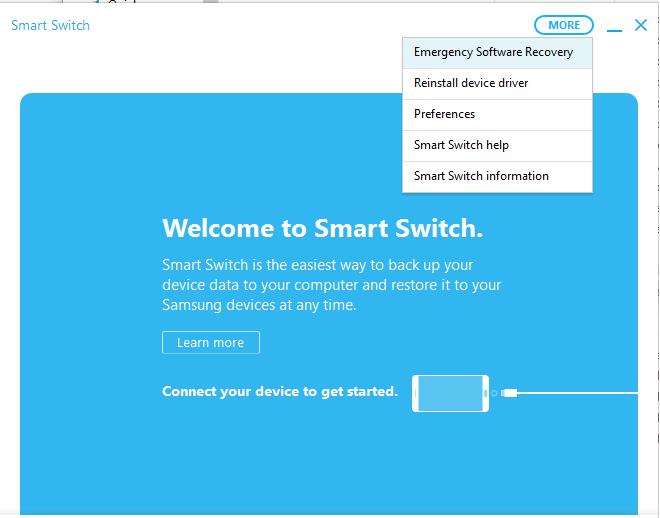
Today, we'll take a look at how to flash the stock ROM on your Galaxy S8, S8+ and Note 8. The process is essential to recovering your phone after a failed attempt at, let's say, flashing an unofficial Oreo build for your device. There are two ways of going about this, one that involves manually flashing the ROM using ODIN and the other using Samsung's Smart Switch software. In this guide, we'll focus on the latter. The process will wipe all data off of your device, so make sure you have it backed up before proceeding.
How to Backup Your Samsung Device Using Smart Switch
The process may or may not work on older devices, depending on compatibility with Smart Switch. The application can also be used for other purposes such as transferring app data, settings etc from an old device to a new one.









