Replacing your lights with connected LEDs is one of the easiest ways to smarten things up around the house. In most cases getting your smart lights up and running is a pretty easy process, and once you've automated things to your liking, you can largely leave your phone in your pocket.
Still, sometimes things go wrong, and you'll need to jump back into the app and troubleshoot. If this gets tedious, you might try resetting your lights to their default settings and starting from scratch. Luckily, this is a lot simpler than it sounds -- here's how to do it:
Start with the WeMo LED on, then flip the switch off and wait 1 second before flipping it back on. Wait 3-4 seconds, then repeat two more times. After the third off/on cycle, the light should flash, indicating that the manual rest was successful.
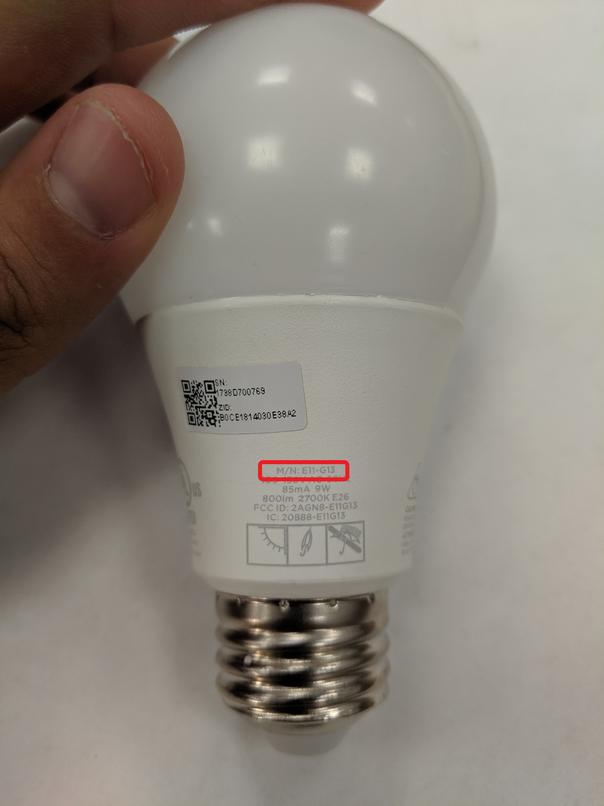
Once the bulb is reset, you'll only have 4 minutes to pair it with a WeMo Link or a compatible control device like the SmartThings Hub. Fail to do so, and you'll need to start the reset process again.
Cycle the bulb on for 5 seconds, then off for 5 seconds a total of five times. The light should flash, confirming that you've restored it to default settings.
Starting with the bulb off, cycle the power on and off three times. After three cycles, turn the bulb back on and leave it. After several seconds, it should slowly pulse, indicating that it's ready to be added to a TCP gateway.
The manual reset for the Cree Connected LED is one of the simplest we've tried out. Turn the bulb off for 2 seconds, then on for 2 seconds. Repeat three more times. After the fourth cycle, the bulb will flash, indicating that the reset was successful.
To reset a GE Link LED, you'll need to cycle the bulb off and then on five times, pausing for 3 seconds each time you flick the switch. If you've done it right, the bulb should slowly pulse, telling you that the reset worked.
Due to limitations in the Philips Hue API, you can't currently delete a bulb from the app, nor is there a simple way to reset the bulbs manually. Your best option is to force a factory reset on the Hue Bridge, which deletes all lights and scenes, and then start your setup again from scratch. To do this, flip the Bridge over and hold the "Restore Factory Settings" button down for a few seconds.









