Philips Hue lights are incredibly reliable in our experience. Unlike other Wi-Fi-based lights, you can definitely replace your ordinary dumb bulbs with Philips ones, using the wireless switch, app, or voice control to turn them on and off. However, as Philips Hue bulbs use the Zigbee wireless protocol, you can get some issues with it, including the Hue lights unreachable error, with the bulbs not displaying properly in the app. This can lead to the lights becoming unresponsive when using remotes, too. There are a few things to check to get them working again.
Related: What is Zigbee?
1. Check the light switch
For Hue bulbs to operate they have to be turned on at the main light switch permanently. The intelligence to dim the bulb, change colour and the like is built into the bulbs, which respond to wireless commands.
If someone has turned off the main light switch, the bulb will be physically turned off and won’t get power any more. It can take a while for this to show in the app, but the bulb will eventually show as unreachable. To fix this problem, just flick the light switch back on: the bulb will come on at max brightness in warm white mode. This is so that the Hue bulbs can be used like normal light bulbs should anything go seriously wrong and you can’t get app or remote control.
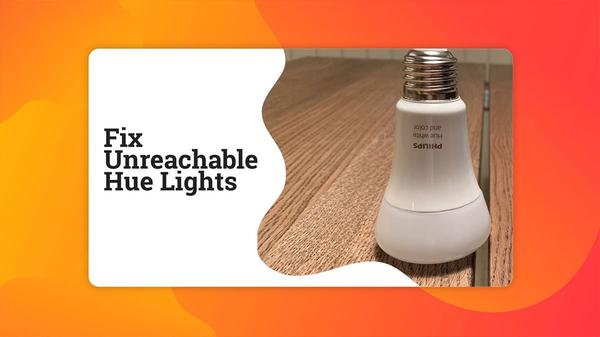
For the LED light strip, you need to turn it on at the plug and make sure that the power box is connected to the light strip.
2. Your network isn’t big enough
Zigbee devices that are permanently connected to the mains act as repeaters, expanding the mesh network. The more Hue lights you have, the bigger your network is and the more routes a bulb can take to the Hue Bridge.
If you find that bulbs furthest from the Hue Bridge aren’t working, network range could be an issue. There are several options to help you. First, you can try moving the Hue Bridge. Placing it centrally in your home will give you the best coverage.
Next, you can install additional Hue bulbs. To operate a house, and garden office from a single Hue Bridge, we have bulbs installed in light fittings outside the house and externally on the office wall: this gives us enough network to cover everything. Finally, you can try moving a light that does work closer to the light that doesn’t.
Related: Which Philips Hue bulbs should I buy?
3. There’s interference
Zigbee operates on the 2.4GHz band alongside Wi-Fi. Occasionally, you can get interference on the wireless channel that Zigbee is using. To fix this you need to change the channel used.
Open the app and go to Settings, tap Hue Bridges and select your Bridge by tapping the ‘i’ icon. Tap Zigbee channel change. Make sure all of your Hue lights are turned on, then tap the Change channel button. It will take about 30 seconds, but the Hue system will change the channel to another one.
Once done, your lights should all come back online. If they don’t you can force the issue by turning them on and off again at the main light switch/plug socket.
Got any other tips for fixing Hue lights, let us know by Tweeting us @TrustedReviews









