Cree’s new vintage filament bulb is affordable and attractive, but it comes with a quirky app and a too-bright minimum brightness.
RetailerPriceDelivery$12.99FreeViewPrice comparison from over 24,000 stores worldwideThe maker of our favorite budget-priced color A19 smart bulb is back with a slew of new smart lights, including this Edison-style ST19 filament bulb. Priced at a reasonable $13 (or $75 for a six-pack), the tunable white Cree Lighting Connected Max ST19 boasts easy setup; connects directly to Wi-Fi networks; supports Alexa, Google Assistant, and SmartThings; and packs an impressive arsenal of automation tools. But the quirky Cree app can be confusing to use (why must you group lights that are already in a room?), and the ST19’s lowest brightness setting is still a bit bright for our taste.
Cree Lighting offers a wide range of bulbs in its Connected Max line, including a color A19 bulb that’s our current Editors’ Choice for budget-priced smart bulbs. Back in May, Cree unveiled a series of new Connected Max products, including this ST19 filament bulb. Among the other bulbs in Cree’s latest batch are tunable white A19, B11 candelabra, and globe-shaped G25 filament bulbs, which all cost $12.99 each. The company also unleashed a six-inch color downlight for $19.99. We’ll have a review of that product shortly.
This review is part of TechHive’s coverage of the best smart lighting, where you’ll find reviews of the competition’s offerings, plus a buyer’s guide to the features you should consider when shopping for this type of product.
Specifications
Read our reviewBest Prices Today:$9.99 at AmazonThe Cree Lighting Connected Max ST19 bulb is a tunable model with a “straight tubular,” Edison-style vintage shape. Visible within the clear bulb are two pairs of straight filaments, one warmer and one cooler; by glowing at different intensities, these filaments combine to deliver white color temperatures ranging from a warm 2,200 Kelvin to a much cooler 6,500K (equivalent to daylight on a hazy day). Equipped with an E26 base, the Cree ST19 bulb will screw into a standard light socket.
Rated to shine at up to a typical 800 lumens, the Cree ST19 bulb had no trouble illuminating my office, but I have an unusual complaint about its brightness: namely, that it never gets all that dim. Even when I dialed the bulb’s brightness to the absolute minimum, the ST19 remained a tad too bright, which means you should think twice before using it in a bedroom as a night light.
The Cree ST19 bulb arrives with both Bluetooth and Wi-Fi radios, but its Bluetooth functionality is only for pairing the bulb with the Cree app. To control the ST19 bulb, you’ll need to connect it to your Wi-Fi network. Because it connects directly to Wi-Fi, there’s no need for a pricey hub or wireless bridge.
Setup
Before you start adding bulbs to the Cree Lighting app, you’ll first need to register an account. Refreshingly, you can sign in using either your Facebook or Apple account (not Google, unfortunately), which saves you the hassle of creating a password. That said, you can create an account using your email address, if you wish.
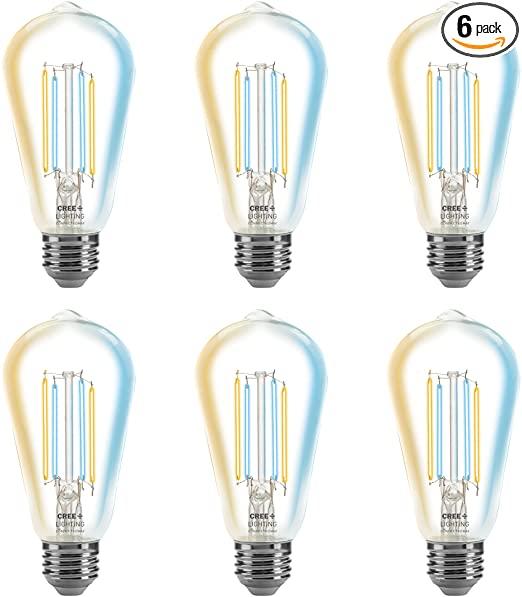
There are two methods of pairing a bulb to the Cree app: either via an “auto scan” mode, which allows you to add multiple bulbs at the same time, or manually, which involves connecting your phone to a temporary local Wi-Fi network created by the bulb.
Generally speaking, I find such “auto scan” modes to be hit or miss—most likely miss—but in Cree’s case, the app managed to find the ST19 bulb (along with another Cree bulb I’m testing) within a few seconds, aided by the bulb’s Bluetooth radio. Once the app found the bulb, it went through the process of adding it to my Wi-Fi network; of course, you’ll need to pick your SSID and enter your network password.
Like most Wi-Fi-enabled smart bulbs, the Cree ST19 only supports the 2.4GHz Wi-Fi band, but not 5GHz networks. If you’re using a dual-band Wi-Fi router that uses the same SSID for both networks, you’ll need to disable the 5GHz network before pairing the bulb, although you can always turn it back on once the pairing process is completed.
Features and functionality
With the ST19 added to the Cree Lighting app, I could then add it to a room in my home; a dozen rooms are already configured (backyard, bathroom, bedroom, dining room, etc.) or you can create your own. Confusingly, however, you won’t be able to control all the bulbs in a room simultaneously without creating a separate group for them first. That means you may find yourself creating (say) a “Kitchen” group in the “Kitchen” room, which seems a tad redundant. Still, Cree’s grouping functionality does allow you to control groups of lights across different rooms.
If you tap on a bulb or a light group, you’ll arrive at an attractive interface with a brightness slider, along with a color temperature palate and seven one-touch color temp buttons. You can also tap the “Scene” tab to pick from six different lighting scenes: Relax, Focus, Energize, Night Light (which, as I noted earlier, isn’t very dim), Reading, and TV Time. You can adjust the settings for each scene, but oddly, you can’t create new ones. A Schedule tab lets you create a one-time, daily, or weekly schedule, and you can set a schedule to begin or end at sunrise or sunset. After you create a sunrise or sunset schedule, however, the sunrise and sunset times won’t change automatically on subsequent days.
Besides standard schedules, you can set wake up/go to sleep times that gradually brighten or dim the light in the mornings and evenings (you can set the ramp up/down time anywhere from five minutes all the way up to two hours), as well as trigger a countdown timer. There’s also a “dusk-to-dawn” feature that gradually changes the brightness and color temperature of the bulb according to the time of day. Unlike a true circadian rhythm mode, however, Cree’s dusk-to-dawn feature adjusts your lights on a fixed schedule rather than basing it on the seasonal sunlight in your particular region.
The Cree app boasts some powerful—if bewildering—automation tools (similar versions of which I’ve seen on apps from other smart home manufacturers). Automations can be triggered by an almost absurdly wide variety of conditions, ranging from air temperature and wind speed to humidity to sunrise or sunset—so yes, if you ever wanted your lights to turn on when it starts raining outside, now’s your chance. Automations can also be triggered on a schedule, or when the status of a device changes (for example, if one of your lights turns on or off). You can also create “tap-to-run” automations that show up as scenes in the Alexa app, or as Siri shortcuts.
Smart home integrations
The Cree ST19 bulb supports both Alexa and Google Assistant, which means you can control the bulb using voice control or via the Alexa or Google Home apps. You can also add the Cree bulb to Alexa and Google Assistant routines, including sunrise/sunset schedules (which are tied to the actual sunrise or sunset on any given day, not just the day when you initially set the schedule). Indeed, if the Cree app is too confusing or intimidating, you could simply control the ST19 using either the Alexa or Google Home apps following the initial pairing process.
Besides Alexa and Google Assistant, Cree recently added SmartThings support for its Connected Max bulbs, including the ST19. You can also turn “tap-to-run” automations into Siri shortcuts, but the bulb doesn’t offer true HomeKit support, which means you won’t be able to control it using Siri voice commands.
Bottom line
The Cree Lighting Connected Max ST19 is enticingly inexpensive for a tunable filament bulb, and while the Cree app is somewhat quirky, there’s nothing stopping you from controlling it exclusively with either Alexa or Google Assistant voice commands (or their respective apps). That said, I was disappointed that this 800-lumen bulb can’t get dimmer than it does, and HomeKit users will have to look elsewhere.
RetailerPriceDelivery$12.99FreeViewPrice comparison from over 24,000 stores worldwideNote: When you purchase something after clicking links in our articles, we may earn a small commission. Read our affiliate link policy for more details.
Ben has been writing about technology and consumer electronics for more than 20 years. A PCWorld contributor since 2014, Ben joined TechHive in 2019, where he covers smart speakers, soundbars, and other smart and home-theater devices. You can follow Ben on Twitter.









