Did you know that you can get Ikea’s Trådfri smart light bulbs showing up – and controllable – within your Philips Hue app?
Yes, you really can fill your whole house up with smart bulbs without breaking the bank, and still only have to use the Hue app, and / or a digital assistant like Alexa.
Philips Hue supports Zigbee 3.0 but it's also still compatible with the Zigbee Light Link standard protocol and, as such, Zigbee Light Link compliant products and devices work with the Hue Bridge.
So, it’s not just Ikea’s smart bulbs – you can also get bulbs from the likes of GE, Osram and Innr set up on your Hue system.
Ultimate guide: Everything you need to know about Philips Hue
Connecting your Ikea Trådfri bulbs to your Philips Hue Bridge
This is pretty straightforward. It used to be a massive faff but now it's easier than ever.
Simply follow these steps:
1. First of all, make sure that the light sources you want to connect have an updated software version (1.2.x or later)
2. Keep the light sources close to the Philips Hue Bridge
3. Search for new devices with the Philips Hue app
4. Do a factory reset of the light sources by toggling the main switch 6 times
5. You should then see the lights appear, just as Hue ones would.
Those steps are super simple but, should you run into difficulty then go through the steps below...
Updating your Ikea Trådfri bulbs
If you bought your Ikea bulbs recently, then chances are they are already going to be on the latest firmware. If this is the case, then it does mean you can get away with never buying a Trådfri Gateway, or a steering device (remote control/wireless dimmer/motion sensor), at all.
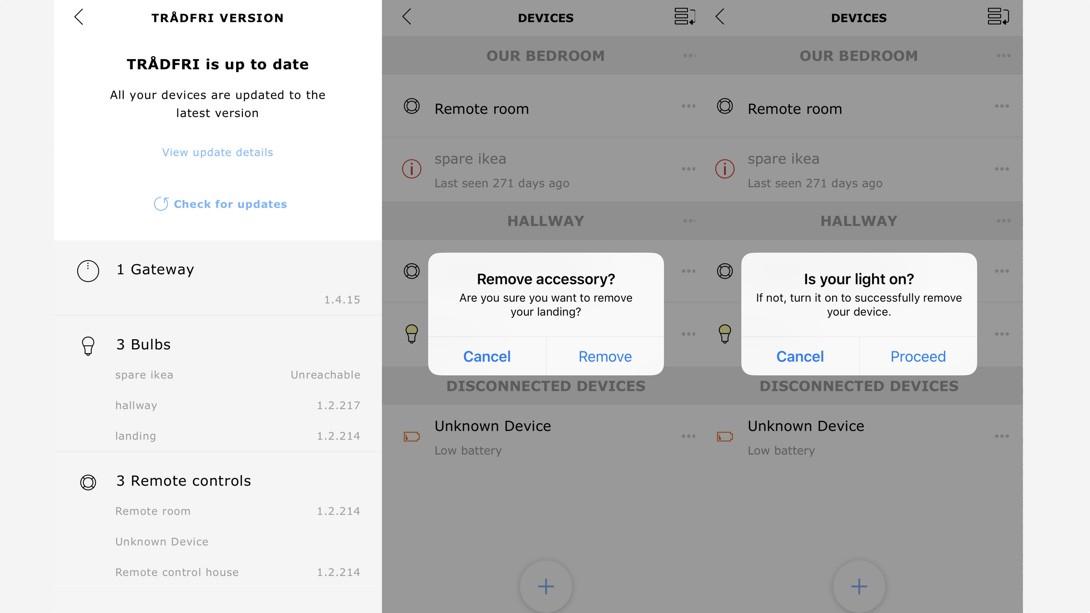
However, if you bought your bulbs last year – and you’ve never connected them to a Trådfri Gateway, they could be rocking some old firmware. It’s simple enough to update them, within the Trådfri app – but it can take ages. Updating two bulbs on our system took well over an hour.
Now, Ikea doesn’t mention this in its official steps – but your next step is to remove the bulbs from your Trådfri system. Don’t just do the reset, you need to remove it within the app first....
1. Turn the lights on that you want to remove
2. Go to the Devices section of the Trådfri app
3. Tap the bulb and choose Remove
4. Confirm the light is on by tapping Proceed and then tap Remove one last time and you'll see its name disappear from the app
5. Now do the 6 switch reset method... the 6th time you turn the switch back on, you'll see the bulb blink to indicate it's been successfully reset.
Syncing with your Hue Bridge
The next thing is to get the Trådfri bulbs to show up in the Hue app. When we did this a couple of years back, it took us around 15 attempts to just get them showing up – and even then, we resorted to putting the Ikea bulbs in a lamp and almost touching them to the Hue Bridge to try and get a good connection.
However, we've tried it a few times since and the integration seems to be working much better now.
It’s a good idea to turn off any other Zigbee hubs you have to reduce interference – and that includes your Trådfri Gateway. You might even want to turn off your other Hue bulbs as well.
Now, fire up the Hue app and search for a bulb in the same way you would with a regular Hue bulb. If it shows up – lucky you. If not – try, try and try again.
Pro-tip: turn the light off and then on again when the Hue app says it is searching for new lights.
That’s it, you’re done.
We’ve had mixed success in what controls the Hue app allows us with our Ikea bulbs – there's on/off and dimming but we don’t seem to be able to switch between white modes, for example – but there are people on forums boasting of full colour control, the whole shebang.
You should also still be able to use Alexa, Google Assistant or Siri to control your Ikea bulbs that are paired to a Hue Bridge.
If you do want to use your Ikea physical controllers again, this is possible – but it’s an absolute ball-ache… believe us. Don’t go there. Please.
Ikea Trådfri on other smart home hubs
As well as getting your Ikea smart bulbs up and running (sort of) on your Philips Hue app – there are other hubs and platforms it sings and dances with too – all without the need for an Ikea Trådfri Gateway.
Any smart home hub with Zigbee on board, in theory, should work with the Trådfri bulbs although some are more straightforward than others.
The built-in Zigbee hub on some Echo smart speakers - such as the new 4th-gen Echo - means you should be able to pair your Ikea bulbs with them easily. However, a lot of people have had issues getting them to work, mostly thanks to not being able to update the bulbs to the latest firmware.
Samsung SmartThings used to be a much more complicated beast, requiring not only a SmartThings developer account, but also an understanding of coding. Seriously. The good news is it is much, much easier now thanks to the all-improved SmartThings app.









